Telegram US Group List 1632
-
Channel
 393 Members ()
393 Members () -
Group

😂ስላሴ Student Meme 😂
539 Members () -
Group

Aℓσиє Wαℓкєя 💔
970 Members () -
Group

حالات⇣خلفيات┊وتس┊🐰✨
8,474 Members () -
Group

King&queen | پادشاه و ملکه
3,103 Members () -
Group

भावी अधिकारी - मी अधिकारी होनारच...🚔
31,595 Members () -
Group

فندق وأجنحة الميناء
1,628 Members () -
Group

CrypCade.io🕹
1,736 Members () -
Group

بانک سوالات اطلاعات عمومی
6,000 Members () -
Group

A𝐩𝐡𝐫𝐨𝐝𝐢𝐭𝐞 ♩
926 Members () -
Group

PouriArc PSN Shop
1,605 Members () -
Group

manal
3,564 Members () -
Group

📣 دورههای آموزشی دستیارپژوهش
2,056 Members () -
Group

لَـــــــوْ_ⓘⓕ✨
390 Members () -
Group

Nexus Kernel | Community
922 Members () -
Group

شورای صنفی دانشگاه صنعتی قم
1,345 Members () -
Group

The Logical Indian
3,552 Members () -
Group
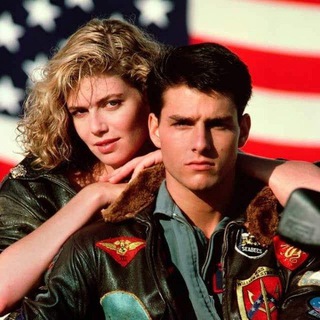
أفلام ومسلسلات | سينما الكوكب
4,712 Members () -
Group

Bombe&Offerte
31,913 Members () -
Group

دِفء
8,107 Members () -
Group

Kourosh Hack | کوروش هک
7,203 Members () -
Group

Devil's.
588 Members () -
Group

گروه رفع اشکال زهرا
836 Members () -
Channel

احله صور شعريه
2,556 Members () -
Group

❤❤HAPPY❤❤
789 Members () -
Group

هَــۅاے حُسَـیـݩ"ع"🕊
1,030 Members () -
Channel

𝓗𝓮𝓪𝓻𝓽'𝓫𝓻𝓸𝓴𝓮𝓷 💔💔💔
548 Members () -
Group
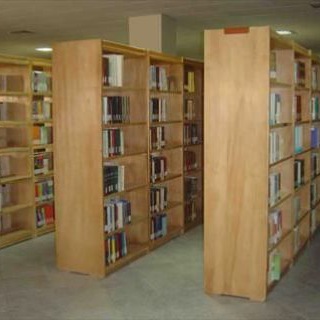
دانشکده علوم ریاضی و کامپیوتر دانشگاه خوارزمی
549 Members () -
Channel

رستگارے | تازه مسلمانها
1,462 Members () -
Group

‹ لـليَل
13,265 Members () -
Group
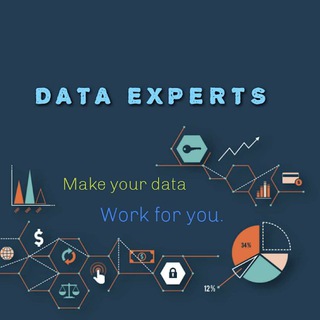
Data Experts
1,545 Members () -
Group

﮼وطني🖤
1,774 Members () -
Group

ODDIY YO'LOVCHI
931 Members () -
Group

أحمد حامد مدير مكتب رئاسة الجمهورية
1,457 Members () -
Group

✿❁زيباترين عکسهای اسلامی❁✿
5,885 Members () -
Channel
-
Group

عربی کنکور_آسیابی
4,301 Members () -
Group

ደጀ ሰላም
1,283 Members () -
Group

هي أشياء لا تُشترى °
9,793 Members () -
Group

مهدی مسائلی، مطالعات و یادداشت
1,468 Members () -
Group

زاد الخيـــــر🌺
18,660 Members () -
Group
-
Group

Rasael emaratia channel
2,613 Members () -
Group

ꜱᴀᴛᴜʀɴ.
1,263 Members () -
Group
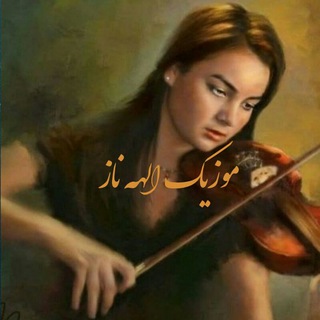
🎼🎻موزیک الــهه نـــــــاز🎻🎼
1,450 Members () -
Group

🎵صوت الليث2021🎵
11,654 Members () -
Group

بازرگانی کفش وارداتی 💎دنیس💎"DENIS"
576 Members () -
Group

أوجاع كاتب💔
11,863 Members () -
Channel

محبین ضاحی ابوامیر الاهوازی
1,399 Members () -
Group

شورای صنفی هوافضا
985 Members () -
Group

POSITIVES ✨💙 إيجابيون
5,681 Members () -
Group

Komeil Nasri
3,212 Members () -
Group

🌟 Proyecto libro azul
409 Members () -
Group

🍱وين ٱيٱمك ياسبيستون🧧🎎
2,652 Members () -
Group

لوازم خانگی شهروند
6,280 Members () -
Group

لـِ سُـومـههَ
3,417 Members () -
Group

Attack On Titan
424 Members () -
Group

🎟 Zombies [PALOMITAS]
3,053 Members () -
Group
-
Group

"VIP-Доступ" @Otvet_Electron
519 Members () -
Group

Unique 🌠💜
1,783 Members () -
Group

قَصيدة.
13,595 Members () -
Group

Медицинское направление Проекта LEAF
13,030 Members () -
Group
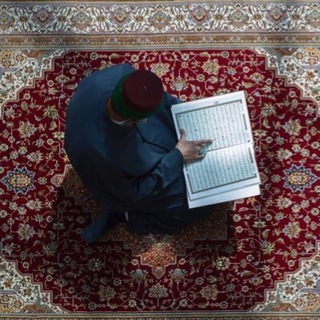
القرآن مُلاذ التائهين🤍.
1,402 Members () -
Group

💫💫🇲OON LIGHT⚡️⚡️🌙🌔
46,564 Members () -
Channel

Сергей Меликов
1,333 Members () -
Group

BAD BOYS | بد بویز
3,010 Members () -
Group

احترافية اللغة الانجليزية من الصفر
4,301 Members () -
Group

وَتـــــــــــــرْ🖤.
3,441 Members () -
Group

siavoushan
1,026 Members () -
Group

Dream Achievers Team
438 Members () -
Group

SAFFRON BAKERY
2,915 Members () -
Group

نمونه تدریس 1100 واژه ارش نیا
674 Members () -
Group
-
Group

قلبي اطمأن
2,564 Members () -
Group
-
Group

آزمونک مهندسی
11,237 Members () -
Group

ضرد | Z 💛
18,590 Members () -
Group

كرزاتي krzatie
567 Members () -
Group

ፍኖተ ሎዛ ሰንበት ት/ቤት (Finote Loza Sunday School)
1,466 Members () -
Group

خـانواده و رسـانه
551 Members () -
Group

🩺🧬مستقبل عالم الطب 🧬🩺
1,288 Members () -
Group

تدريبك علينا وإبداعك عليك DXN ديما ابو قلة
1,558 Members () -
Group

شهرآرا ورزشی
496 Members () -
Channel

🎓آکادمی زبان تخصصی روانشناسی
2,480 Members () -
Group

غِراس🌱
1,162 Members () -
Group

City Black ⚫️
706 Members () -
Group

Polyient Games
839 Members () -
Group

👩🍳 سرآشپز نمونه 😉
88,762 Members () -
Group

ساخت و تولید
3,825 Members () -
Group

فيصل | مستر كنق 📺
3,194 Members () -
Group

كــاتب ميـت "
3,050 Members () -
Group
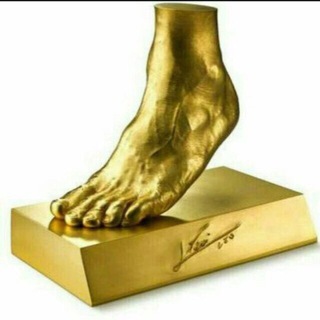
بازرگانی كفش [ابراهیمی]مهاباد
7,773 Members () -
Group

کلام ناب معصومین علیهم السلام
11,859 Members () -
Group

امام شناسی در زيارت جامعه كبيره
2,354 Members () -
Group

ያ አላህ ማረን ቱዩብ
3,968 Members () -
Group

مجموع الفتاوى لكبار العلماء
4,117 Members () -
Channel

مشاوره کنکور نوتروفیل
21,693 Members () -
Group

ريِفَان||Revan💜
2,714 Members () -
Group

﴿ فَأَنجَیۡنَـٰهُ ﴾
331 Members ()
TG USA Telegram Group
Popular | Latest | New
Telegram Settings Telegram Chat Background Does it ever happen that you send a message, and within a few seconds you find out a glaring typo? Well, there is an edit button to save you on Telegram, but not so much on Twitter. All you have to do is select the message and tap on the “Edit (pen)” icon at the top and you can easily edit the message. However, it will show you an “Edited” label after you have made the changes. Also, there are no time-bound restrictions for editing messages on Telegram. You can only edit messages up to 48 hours of sending them (forever if the messages are posted in your “Saved Messages” chat).
To schedule and send silent messages, users can simply type out their messages, but long tap on the send button instead of simply pressing it. This will show you the schedule and silent message options. Edit and replace pictures while sending Since non-secret chats and files are stored in the cloud, you can access them from any device by logging into your account. You will never have to worry about on-device storage or losing important files, but the trade-off is that you lose a bit of privacy and security. According to the official Telegram FAQ section, You can create secret chats that use end-to-end encryption. This means only you and your chat partner can read those messages.
Automatic Saving to Gallery on Android Telegram lacks the Stories feature of some competing messaging apps which lets you post images or short videos without messaging a contact directly. Admittedly it isn’t an essential feature for most people. To lock a chat go to Settings->Privacy and Security->Passcode Lock and enable it. Once you create a passcode and enable it, you will be able to lock and unlock your chats by tapping on the lock icon at the top right of the app. Yes, with the recent update, now you can add animated stickers of Telegram on both images and videos. We all love Telegram’s high-quality animated stickers and now you can bring life to still images using these popular animated stickers. However, keep in mind, after adding stickers, images will turn into GIFs and might lose some quality. So to use this feature, just select your image/video and tap on the “brush” icon at the bottom. After that, tap on the sticker icon and add animated stickers to your media. That’s it.
Now, tap If Inactive For at the bottom of the screen and choose a preferred option like 1 week or 1 month in the popup menu. Moreover, Telegram has theme channels that offer premade themes for your easy use. You can find your preferred theme and click install to make it alive on your Telegram.
Warning: Undefined variable $t in /var/www/bootg/news.php on line 33
US